Note: If your computer is a part of a domain (generally a work computer) this tip will not work.
- From the Start menu, click Run...
- In the Run... dialog box, type "control userpasswords2", and press OK button.
- Uncheck the 'Users must enter a user name and password to use this computer' checkbox, and then press the Apply button.
- In the 'Automatically Log On' dialog, enter the user name and password that you want to use to log into the computer.
- Then press the next two OK buttons
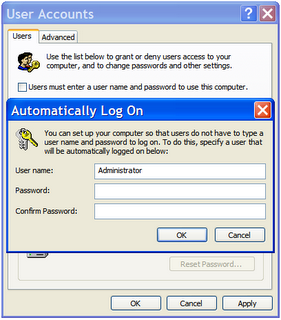
No comments:
Post a Comment