Windows by default can go into hibernate or sleep when they have been inactive for a period of time. To control when your computer hibernates or goes in to sleep mode follow the instructions below:
- From the Start menu, in the search field type power options, then click on it in the results.
From here you can select which power plan you want your computer to use (such as
balanced [
balances power and performance],
power saver [
computer runs slower, but gives you more battery life], or
high performance [
damn the torpedoes, full speed ahead]), customize the power plan preferences (such as how long to wait before going into that a low power mode), require a password on wake up, and a lot more.
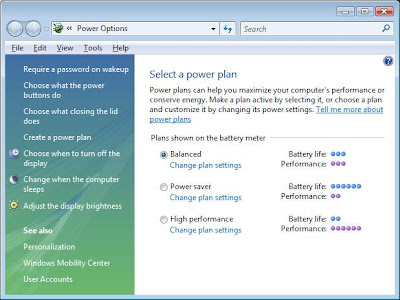
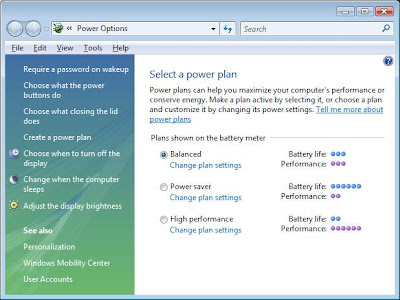
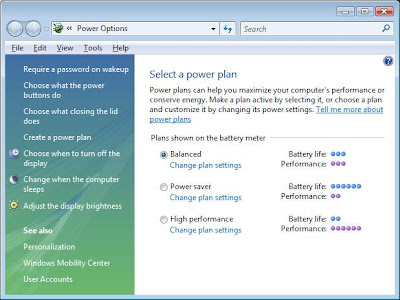
No comments:
Post a Comment