The Windows Firewall is only a one-way firewall, which means that it can only protect you from external network based malicious attacks from viruses, worms, and hackers. The problem with this type of firewall is it can't be used for protecting you against malicious software already installed on your computer.
ZoneAlarm is a two-way firewall which not only will protect you from external threats, but also from internal ones. Before any program can communicate with the Internet it must be authorized through the firewall. This is a great way to tell if there is malicious software (such as spyware) installed on your computer that you may not be aware of.
ZoneAlarm also includes an Internet lock feature which blocks Internet traffic while your computer is unattended. This feature can be activated automatically when your computer's screensaver comes on or after a set period of inactivity.
Note: ZoneAlarm is free for individuals and non-profit charitable organizations (excluding government entities and educational institutions).
This blog is for users of the Microsoft Windows Operating System, it contains tips, tricks and secrets for both beginner and expert users.
Monday, July 31, 2006
Friday, July 28, 2006
Windows XP: Adding Toolbars to your Taskbar
The taskbar by default will generally contain the Start button, the Quick Launch toolbar, and the Notification Area. You can customize the taskbar, with additional toolbars such as the: Address, Windows Media Player, Links, Language Bar, and Desktop.
To add a toolbars:
To add a toolbars:
- Right-click the Taskbar, and select Toolbars, then select the toolbar you want to add.
- Right-click the Taskbar, and select Toolbars, then select the toolbar you want to close.
Thursday, July 27, 2006
Software: Creating PDF Documents for Free
In an earlier article, I showed you a free/low cost program for making PDF documents. If you wanted to use the free version of the program you had to view ads in the program, or you had to buy it for about $10 if you didn't want to see the ads.
I recently found a new solution that is open source that is free for private or commercial use. The program is called PDFCreator, and its featured packed. Below is a brief list of some of the key features:
I recently found a new solution that is open source that is free for private or commercial use. The program is called PDFCreator, and its featured packed. Below is a brief list of some of the key features:
- Create PDFs from any program that is able to print.
- Encrypt PDFs and protect them from being opened, printed etc.
- Send generated files via e-mail.
- Create more than just PDFs, you can also make: PNG, JPG, TIFF, BMP, PCX, PS, EPS
- Merge multiple files into one PDF
Wednesday, July 26, 2006
Software: Pando (Send Large Files to Anyone)
Sending large files (such as: videos, pictures, presentations, etc.) over the Internet can be difficult at times, especially if you're trying to use e-mail to do it. Most e-mail services limit the size of the attachments that you can send or receive to about 10MB.
I recently found a new piece of software that allows you to send files of any size to your family, friends, and other people. The software is called Pando. In order to send these files, you and the person that is receiving the files must install the Pando software client.
I recently found a new piece of software that allows you to send files of any size to your family, friends, and other people. The software is called Pando. In order to send these files, you and the person that is receiving the files must install the Pando software client.
Tuesday, July 25, 2006
Firefox: Helping Speed Up Your Browser (FasterFox)
FasterFox can tweak Firefox to help speed-up your browsing experience. This program enables special Firefox features, such as web page pre-fetching that can make web pages load faster by retrieving them before you select them. This program can also tweak other browser settings to make your browsing faster.
When you first open up the extension, you will get three basic options to choose from to increase the speed of the browser: courteous, optimized, and turbo charged. You can also tweak these settings individually if you want more control.
As a bonus feature you can enable the page load timer that displays how long it took to load the page you're currently viewing in Firefox's status bar. There is also an option that will allow you to block popups from plug-ins.
When you first open up the extension, you will get three basic options to choose from to increase the speed of the browser: courteous, optimized, and turbo charged. You can also tweak these settings individually if you want more control.
As a bonus feature you can enable the page load timer that displays how long it took to load the page you're currently viewing in Firefox's status bar. There is also an option that will allow you to block popups from plug-ins.
Monday, July 24, 2006
Windows XP: Delete A User Profile
Every user that logs into Windows XP gets a profile created for them. In this profile, the user's application and system settings are stored, along with their files. Each user profile can consume a lot of space on your computer, mostly depending how much information is stored in them.
If you have user profiles on your computer that you no longer need, and you need to free up disk space on your hard drive. Then you might consider deleting these unused profiles.
Warning: User profiles can contain valuable files that you may need one day, you might want to backup and/or review the files in this directory before you delete it.
If you have user profiles on your computer that you no longer need, and you need to free up disk space on your hard drive. Then you might consider deleting these unused profiles.
Warning: User profiles can contain valuable files that you may need one day, you might want to backup and/or review the files in this directory before you delete it.
- Right-click 'My Computer' and select Properties. This will display the System Properties control panel.
- Click the Advanced tab and click the Settings button in the User Profiles area.
Friday, July 21, 2006
Downloading Movies and Burning them to DVD (Legally)
CinemaNow is now offering the ability to download movies to your computer and watch them. You also have the option to burn the movie to a DVD disc that can be played in a standard DVD player. Then if want to you can also download and a label and cover art for that movie.
The movies cost between $9 to $14 each, and right now the selection of movies is limited (about 100+ movies). Hopefully if the service takes off, they will continue to expand their collection.
The movies cost between $9 to $14 each, and right now the selection of movies is limited (about 100+ movies). Hopefully if the service takes off, they will continue to expand their collection.
Thursday, July 20, 2006
Spy Sweeper 5.0 (review)
Are you looking for a good anti-spyware program, but are not sure which one to use? Spy Sweeper 5.0, recently received PC Magazine's Editor Choice award. Check out the article for a full review.
Thursday, July 13, 2006
Software: Free Antivirus Software (for one year)
If you're looking for just anti-virus software and not a complete 'security suite', then you might want to check out Computer Associates' eTrust EZ Antivirus software. Their now offering a one year trial version of it. If you want the two year subscription it only costs $19.95.
Here's the catch, this offer is for Microsoft Windows users, new customers only, and limited 1 per household.
Here's the catch, this offer is for Microsoft Windows users, new customers only, and limited 1 per household.
Firefox Version 2.0 Beta Candidate Released (article)
PC Magazine reports: "The browser wars are heating up, as the first beta of Firefox 2.0 is due on Tuesday July 11th, and Internet Explorer version 7.0 is now on it's third beta release. ... Firefox fans, and browser junkies have an opportunity to get a jump on Tuesday's beta, as a public "release candidate" has been posted on the Mozilla FTP site. This nightly build is finally feature complete, although it's still not completely ready for mass consumption."
Tuesday, July 11, 2006
Software: Private Folder 1.0
Microsoft recently released Private Folder 1.0, this is a free program that lets you store your sensitive data on your computer in a password-protected folder. This tool is designed for the person who wants to protect their private data on a shared computer.
Note: This application requires you validate your computers with the Windows Genuine Advantage to make sure your copy of Microsoft Windows is legitimate before you can install it.
Note: This application requires you validate your computers with the Windows Genuine Advantage to make sure your copy of Microsoft Windows is legitimate before you can install it.
Monday, July 10, 2006
Software: Remote Disable USB Drives
IntelliAdmin Remote USB Disabler allows you to remotely disable USB storage device on the local or a remote computer on your network. This program does effect USB Mice, keyboards, scanners, etc.
This program is a stand-alone application, so it doesn't required being installed on your local computer in order to run.
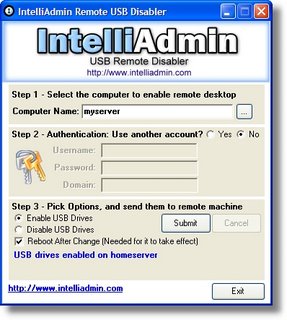
This program is a stand-alone application, so it doesn't required being installed on your local computer in order to run.
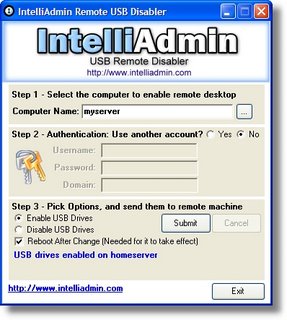
Friday, July 07, 2006
Juice (Listen to Pod Casts)
Do you like to listen to podcasts? There is a great free program called Juice (formerly know iPodder) that allows you to download, listen, and manage the podcasts that you want to hear.
Some of the main features of Juice include:
Some of the main features of Juice include:
- A built-in directory with thousands of podcast feeds.
- An auto-cleanup, authentication, centralized feed management and much more.
- Accessible for visually impaired users (Windows only)
- Supports for more than 15 languages.
- Supports for multiple media players.
- Multiple-platform support (Windows, Mac, and Linux [soon]).
Thursday, July 06, 2006
Internet Explorer: Stop Remembering Passwords
Internet Explorer can save and re-enter your passwords from different web sites for you. If you're using a shared computer you might want to disable this feature to prevent people from using your accounts.
To disable this feature:

To disable this feature:
- Open Internet Explorer.
- From the Tools menu, select 'Internet Options...'.
- Select the Content tab.
- Press the AutoComplete... button
- Uncheck the 'User names and passwords on forms' checkbox.
- Press the 'Clear Passwords' button.
- Press the 'OK' buttons (three times).

Wednesday, July 05, 2006
Windows XP: Renable File and Folder Tasks Panes
In the Windows Explorer you can enable the left-hand task pane to provide quick access to several different operations that can be performed against a file or folder.

This feature can sometimes be disabled, so if you want to enable it you need to follow the instructions below:


This feature can sometimes be disabled, so if you want to enable it you need to follow the instructions below:
- Open Windows Explorer
- From the Tools menu select 'Folder Options...'
- Click the General tab.
- Click the 'Show common tasks in folders.' radio button.
- Press the OK button.

Tuesday, July 04, 2006
Security: Beating Keyboard Loggers
Public Internet kiosks have been known to have keyboard loggers installed on them. These loggers are used to capture the passwords you enter to access different secure sites. The problem is there's not an easy way to detect if a system has a logger installed on it.
There are two types of keyboard loggers, software or hardware based. The hardware based ones are the hardest to detect, because they can be hidden inside the keyboard itself.
There is one trick that you can use to help protect your password. What you need to do is add extra characters to the passwords you type. Then highlight the extra characters you added, and delete them before you press a button to submit the password. This can prevent your password from being properly recorded.
Note: beware of copying your password to the clipboard, some keyboard loggers can capture this information.
Here is an example:
This is the real password without the extra characters:
There are two types of keyboard loggers, software or hardware based. The hardware based ones are the hardest to detect, because they can be hidden inside the keyboard itself.
There is one trick that you can use to help protect your password. What you need to do is add extra characters to the passwords you type. Then highlight the extra characters you added, and delete them before you press a button to submit the password. This can prevent your password from being properly recorded.
Note: beware of copying your password to the clipboard, some keyboard loggers can capture this information.
Here is an example:
This is the real password without the extra characters:
- P@ssW0rd
- P1@2s3s4W506r8d9
Monday, July 03, 2006
Creating PDF Documents
Do you want to know how to create PDF documents? To be honest its as easy as printing the document you want to create. If you don't already know what PDF documents are, its an application independent file format that allows the document to be read without the original application it was created with.
There is an application called PDF995, that is basically a printer driver that captures the output from almost any application and converts it into a non-editable PDF document. This applications comes in two versions, free or paid. The paid version only costs $9.95, and the free version requires you to view advertisements each time you use it.
There is an application called PDF995, that is basically a printer driver that captures the output from almost any application and converts it into a non-editable PDF document. This applications comes in two versions, free or paid. The paid version only costs $9.95, and the free version requires you to view advertisements each time you use it.
Subscribe to:
Posts (Atom)