The spool folder is generally located on the same partition where the Windows system files are installed. If that partition starts getting low on free space, you can move this folder to a different location.
Follow the instruction below to move this folder:
- Open the Windows Explorer (from the Start menu, select 'My Computer').
- Create a new folder on a different drive that you want to use for your new print spool folder. Click the 'Make a new folder' link under 'File and Folder Tasks' in the left pane, then give the folder a name.
- From the Start menu, select 'Printers and Faxes'.
- From the File menu, click 'Server Properties'.
- Click the Advanced tab.
- In the 'Spool folder' field, enter the path for the new folder you created earlier.
- Press the OK button
- When the 'Printer Server Properties' dialog displays, press the Yes button.
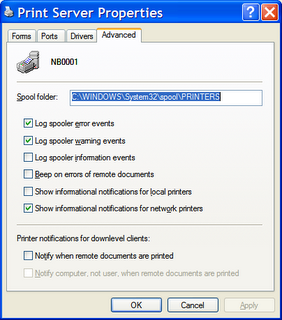
1 comment:
I found an easy to follow guide (with screenshots) here:
Post a Comment