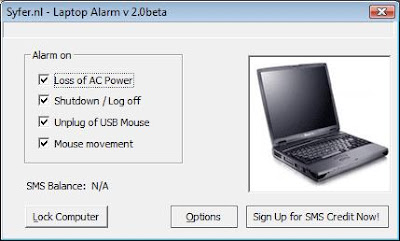ComputerWorld reports: "With stories surfacing on news channels regularly about lost or stolen data or the ability to recover data from discarded or resold computers and their hard drives, Computerworld decided to look at some cheap methods of removing that sensitive data from your hard drive permanently. And, what better place to look than YouTube?"
I would never recommend any of the methods shown in these videos for destroying your old hard drive. Although, these videos do emphasize the need to destroy the data on your old hard drives (or USB drives) before discarding them. If you don't someone could easily extract this information and use it against you.
You could format the drive using the tools that come with your OS, and that might stop someone who doesn't know what they're doing. Although with a quick query on any search engine, and a few free tools they could recover your data with some effort.
If you're looking for a way to more permanently destroy the data on some type of media, such as a hard drive or flash drive. There's another way to accomplish this task without physically destroying the drive. Read the following
article on 'Darik's Boot and Nuke (DBAN)'