If you have a folder full of pictures, in the left task pane under 'Picture Tasks', click the 'View as a slide show' link. If you only want to see certain picture, just highlight them before you click the link.
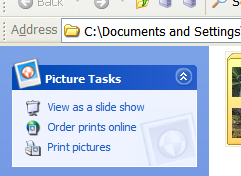
When the slide show as activated, you can use the buttons in the toolbar to play, pause, move to the previous or next picture, or go to the end if the set of pictures. There are also some keyboard shortcuts that allows you to perform some more viewing functions:
- SPACEBAR: Pauses or starts the slide show.
- TAB: Turns on or off the slide show toolbar.
- ESC: Exits the slide show.
- Left Arrow, PAGE UP, or Up Arrow: Displays the previous picture in the folder.
- Right Arrow, PAGE DOWN, or Down Arrow: Displays the next picture in the folder.
- ENTER: Takes to you the next picture in the folder.
- CTRL+K: Will rotate the image 90 degrees to the left.
- CTRL+L: Will rotate the image 90 degrees to the right.
No comments:
Post a Comment