To make sure that your system gets patched with all the latest security updates, you can do one of two things. One, go to the Microsoft Update site in the Internet Explorer, or two, enable the Automatic Updates service in the System control panel.
To enable the Automatic Updates service:
- From the Start menu, click Control Panel.
- Double-click the System control panel
- Click the 'Automatic Updates' tab.
- Select the type of update or notification that you want.
- Press the OK button when done.
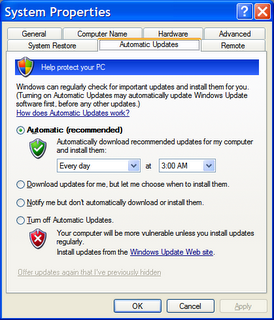
No comments:
Post a Comment