In part one we talked about WER (Windows Error Reporting), now we are going to explore other options that you have for viewing this information. This is a great trick for viewing critical errors even if you have disabled WER. Another great feature of this tool is that its a great place to quickly find and view how many types of critical errors your system has encountered.
To see this information, do the following:
- From the Start Menu select All Programs | Accessories | System Tools folder, then select the System Information program.
- Expand the 'Software Environment' node, then click on 'Windows Error Reporting' (see the picture below).
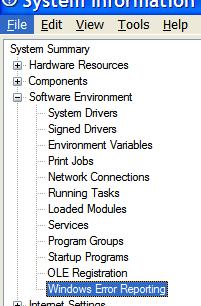
No comments:
Post a Comment